Learn how to apply for state aid in California if you're not eligible for FAFSA
The California Dream Act is one of the most significant investments in undocumented students in California. It allows certain undocumented students the opportunity to apply for and receive state financial aid and institutional scholarships.
Types of financial aid include: Cal Grants, UC Grants, State University Grants, California College Promise Grant and EOP or EOPS grants. The CA Dream Act can also give you access to Dream Loans at the CSU or UC, even if you are undocumented.

You are eligible to complete the California Dream Act if you:
May 2 (Community College Students have until September 2): the application opens on December 1st and the priority deadline is May 2. Community college students are encouraged to apply early, but can submit CADAA until September 2. You must submit an application every year in order to remain eligible for financial aid under CADAA.
Apply as early as possible to ensure you meet any institutional deadlines and are eligible for the maximum amount of financial aid.
Depending on your circumstances (such as whether you’re a dependent and the kind of tax form you used), you may need the following materials to complete CADAA:

The application is not mobile-friendly. If you don’t have a computer or laptop, ask your school counselor or financial aid office for support.
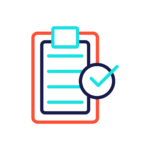
You must list at least one school to receive your information and you can list up to 10 schools total. Each school will review your application, determine your financial aid eligibility, and notify you through award letters.

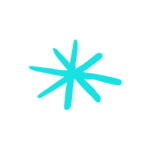
Follow these steps below to start your CADAA process:
Go to the California Dream Act Website on a laptop or computer. If this is your first time completing the application, create a username and password. If you are a dependent student, your parent must also request a Parent PIN in order to electronically sign your application when it’s complete. If you filled out a Dream Act last year and want to renew it, log in on the homepage and make sure to select the correct academic year.
Complete the pre-screening questions to determine eligibility and enter your contact information. Tip: if you have DACA or a U Visa, select “Neither Citizen nor Eligible Non-citizen” and if you have TPS, select “Eligible Non-Citizen”
Respond to a series of questions to determine whether you are an independent or dependent student. Dependent students must report parent information as well as their own. Make sure to carefully read through the student personal / unusual circumstance sections!
Provide the requested financial information, such as balances of savings and checking accounts and information from tax forms.
The final page of the Student Section is the AB540 Affidavit. Here you’ll be asked to list the CA high school(s) you attended. Tip: When asked the number of credits or hours completed at each school, 1 year in HS = 55 credits. For example, 4 years = 220 credits.
Sign and submit using your username and password. If you’re a dependent student, one parent will also need to electronically sign with their PIN.
Consider printing or saving your confirmation page and keep an eye out for your confirmation email.
After completing your CA Dream Act, make sure to explore eligibility for additional aid programs like the Dream Act Service Incentive Grant (up to $4500/year for completing volunteer work).
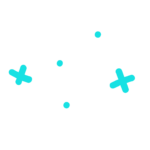
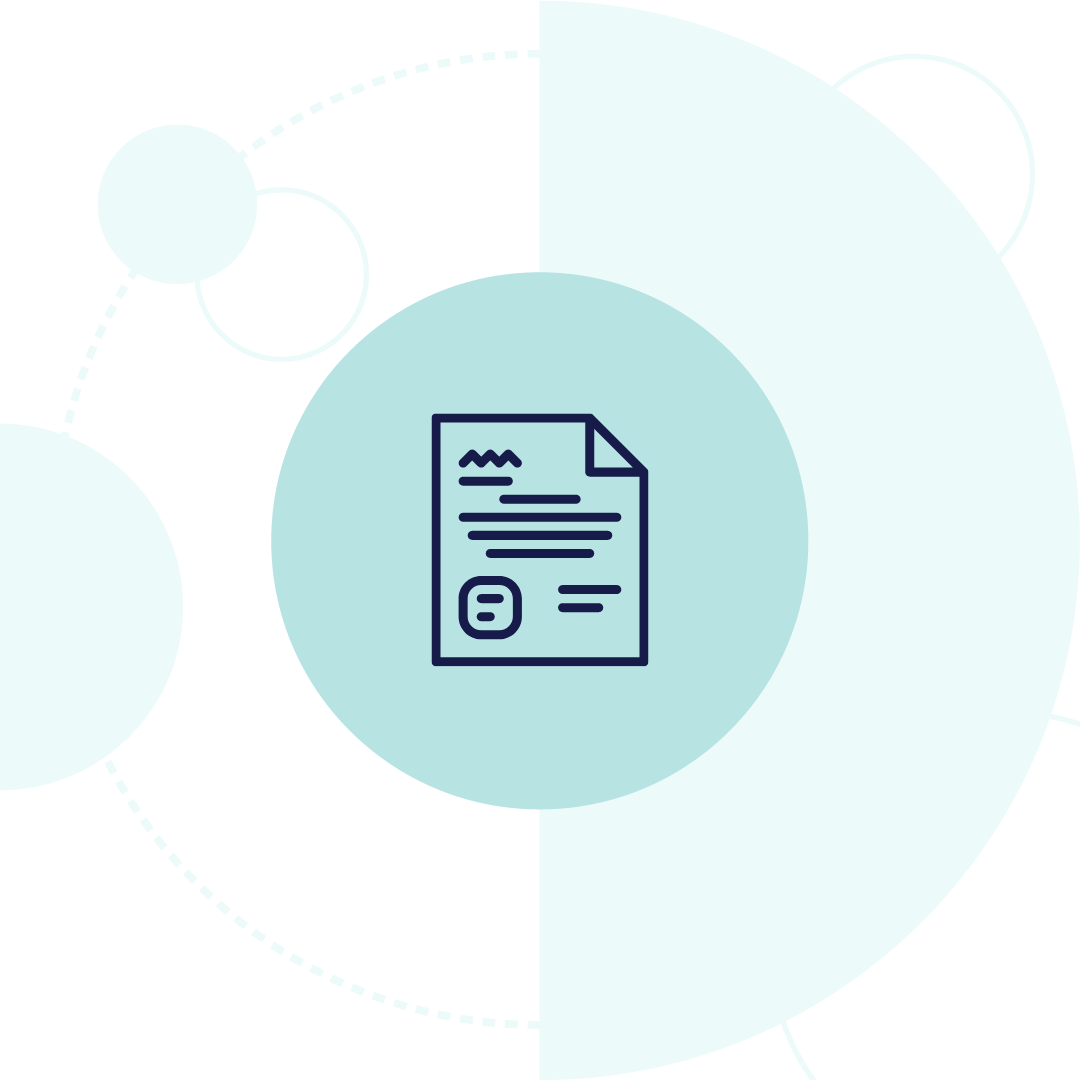
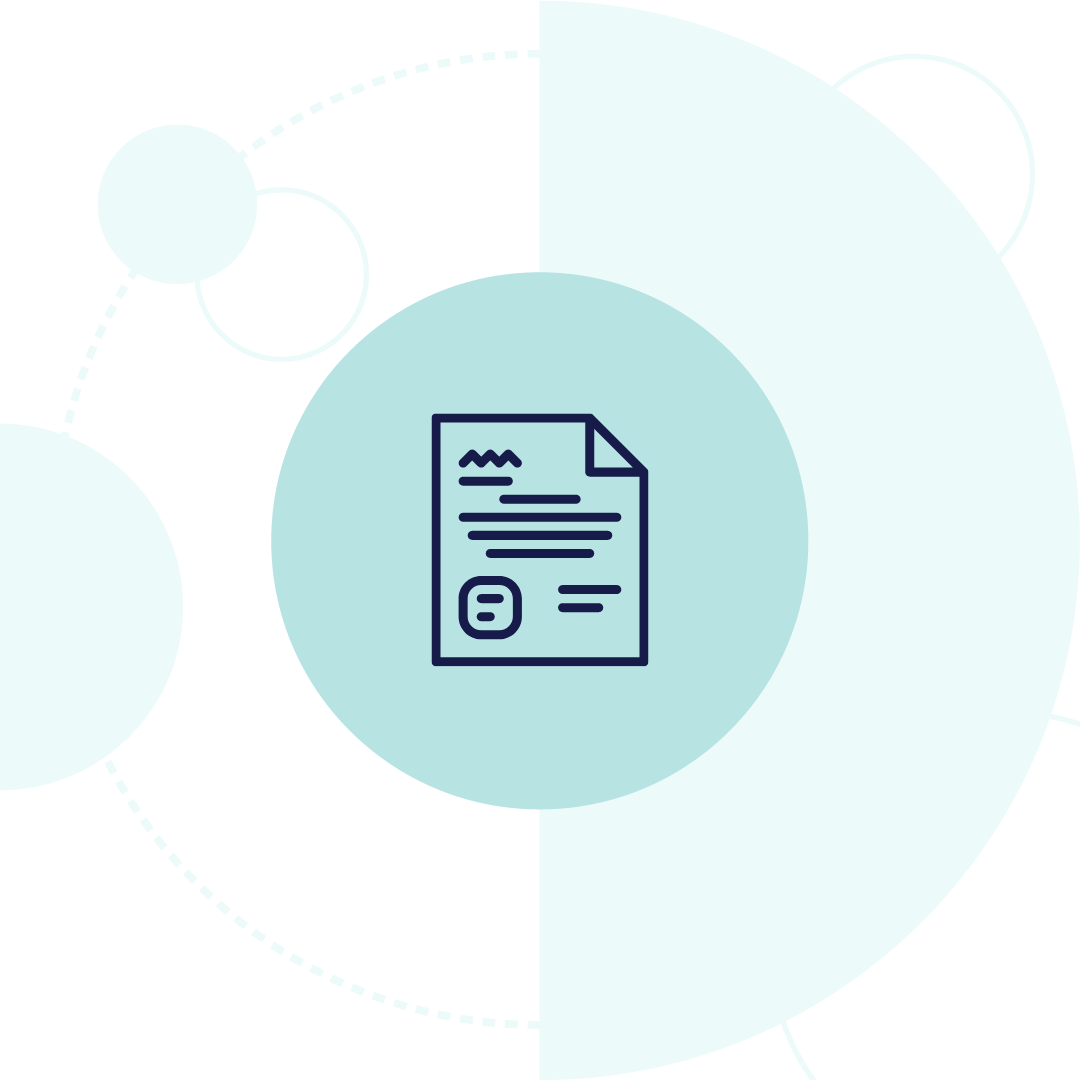
Free templates to help you appeal your financial aid
Read More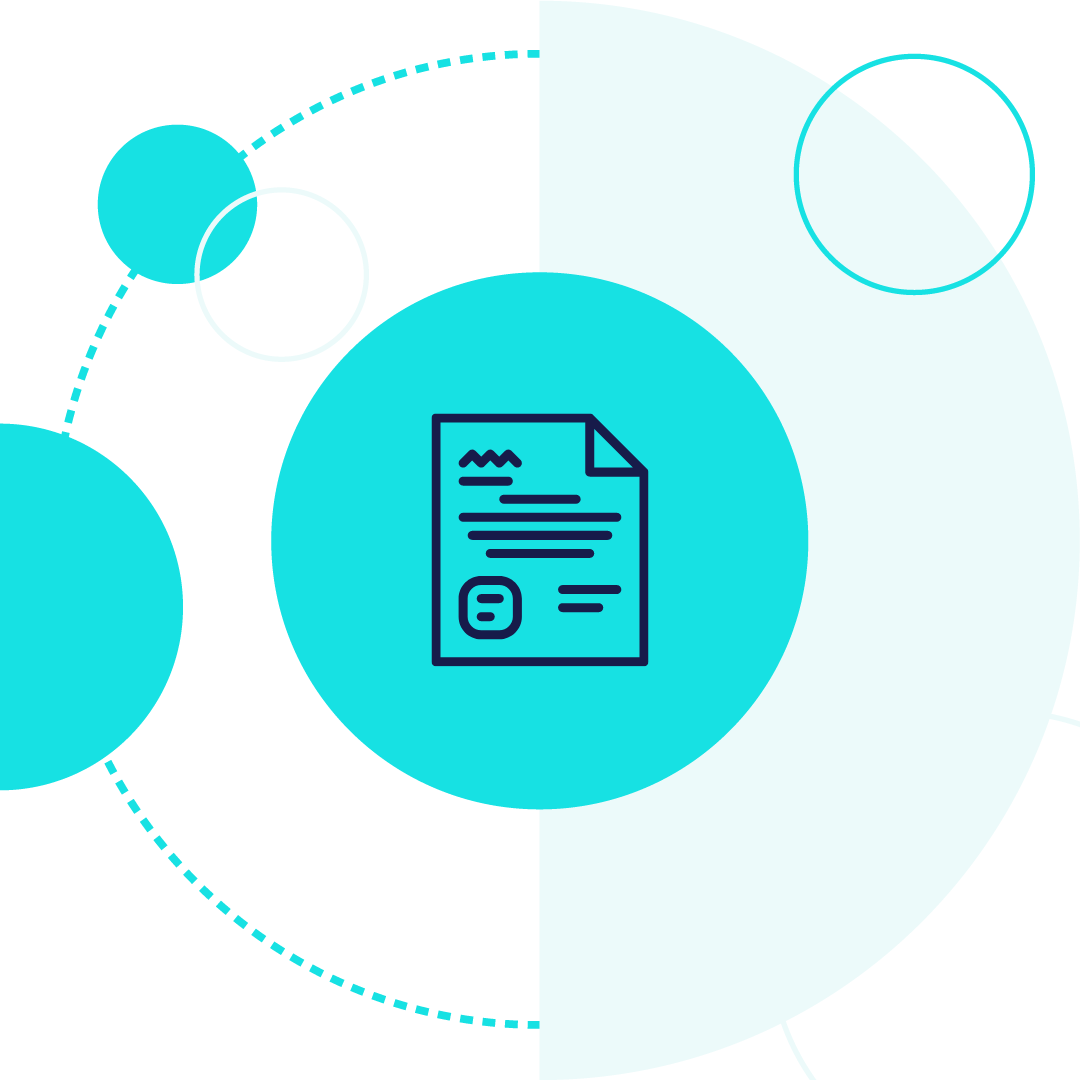
Learn how to view and compare your financial aid award letters
Read More
How to renew your FAFSA each year so you can continue to receive financial aid for school.
Read More