A step-by-step guide on enrolling


Go to my.ccc.edu and use the specific student ID or portal activation instructions sent from your college.

Check your Student Aid Portal for your financial aid status. If you do not see an award, review your FAFSA or Alternative Aid Application to ensure you included the CCC you were admitted to on your financial aid application.
Follow the steps to remove your verification flag if necessary. After completing the verification steps, check your account daily for an award letter or any additional requests.
Review and accept your financial aid. In order for your aid to be applied to your account, you must accept it.
For any financial aid questions or concerns, reach out to your financial aid office, or check out CCC’s Virtual Student Services.
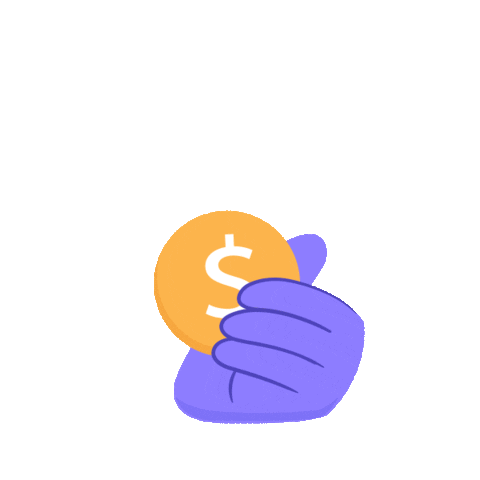

All 1st-year students attending City Colleges of Chicago must complete placement tests at least one week prior to orientation and course registration. More on Placement Tests »
Do Your Best on the Test!
Math Placement Test Preparation Guide


Register to attend Orientation in your student portal or by following these instructions. For more information, check out the CCC New Student Orientation Checklist.
During orientation you will learn about campus resources, campus and professor communication methods, where to get your student ID, and more. Additionally, CCC staff will review your financial aid and you’ll be able to register for classes. Learn more about New Student Orientation »

All 1st-year students must work with an academic advisor to select and register for classes. Class registration usually takes place during new student orientation.
Learn more about class registration »
NOTE – If you do not pay your tuition or sign-up for a payment plan within 3-days of registering for your classes, they will be automatically dropped. If you need support with this, contact your academic advisor or the financial aid office right away.
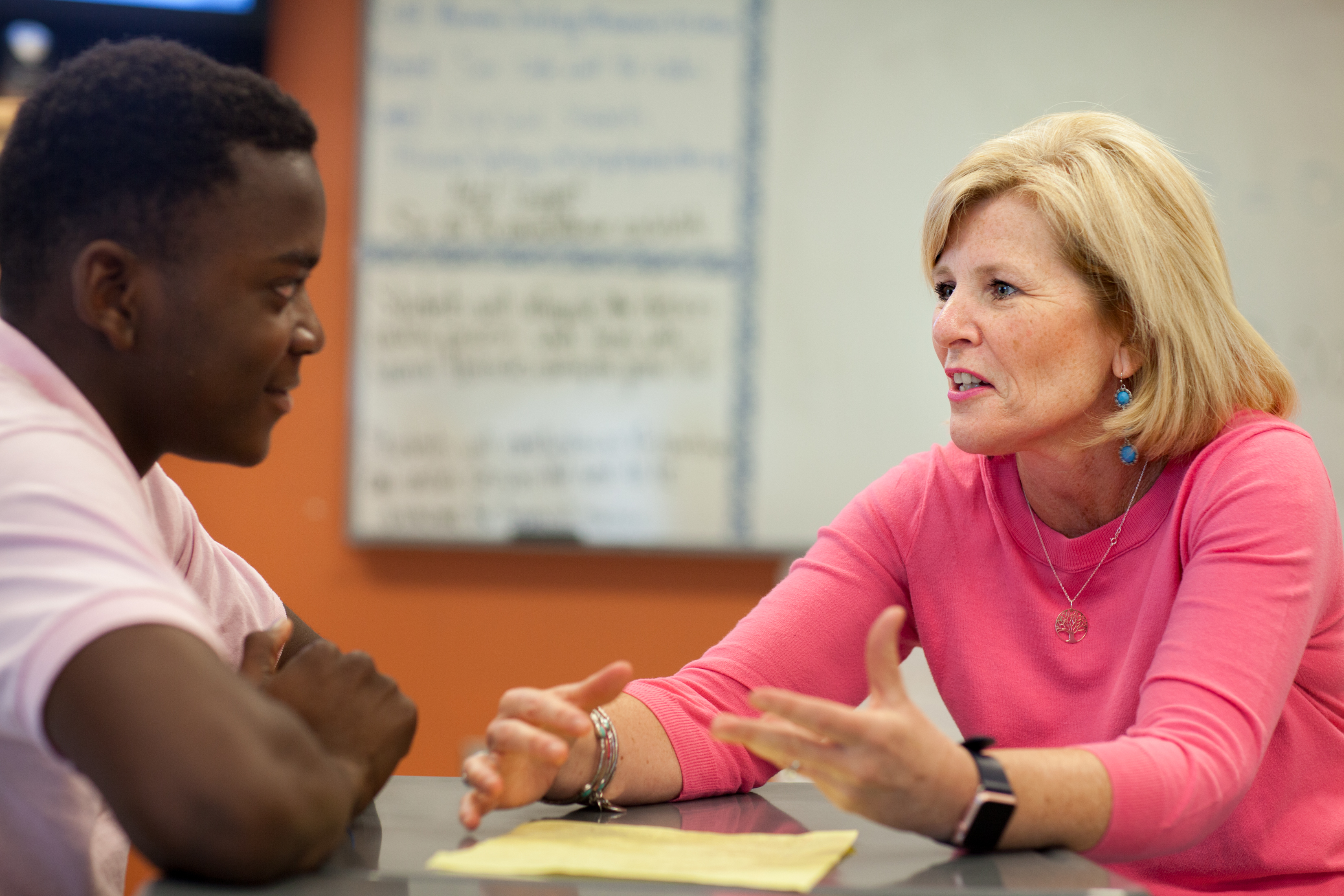

Once you have your schedule, review classes on Brightspace before the first day of class. Professors often post their syllabus, a welcome email, and some initial instructions for course materials, textbooks, and class codes you might need.
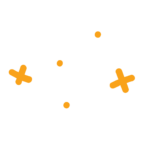
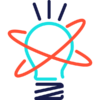
Students enrolled at a CCC can borrow a Windows laptop free of charge for the entire semester on a first-come, first-served basis. This program is available during the fall, spring, and summer semesters, but not during semester breaks.

Learn how 12-week classes at a CCC differ from 16-week classes
Read More
These 6 steps will help you prepare for a strong start on your first day
Read More
What to know when deciding how often you will eat on campus
Read More
Not everyone learns the same. If you’ve got your own Individualized Education Plan (IEP), we’ve got you covered.
Read More